Launchy for Windows
- Free
- In English
- V 2.5
- (41)
Security Status
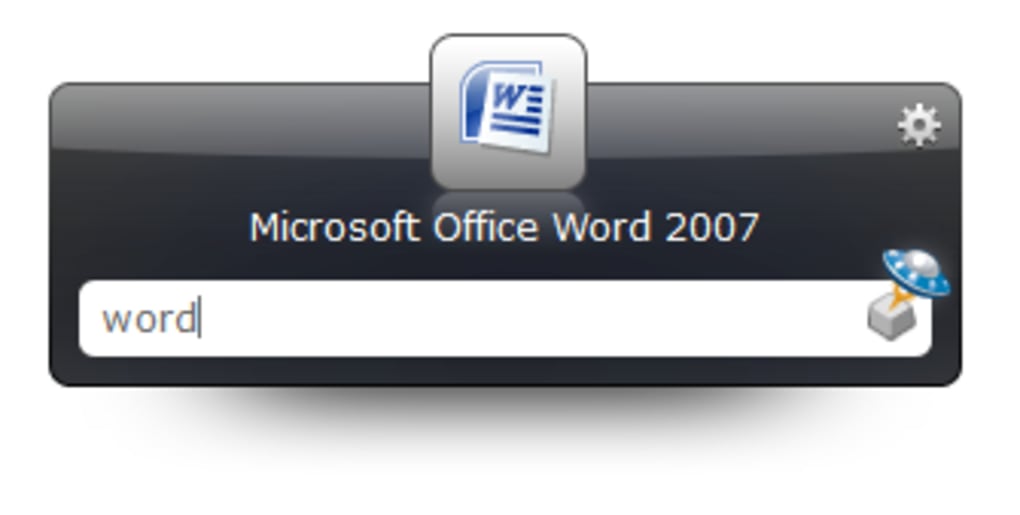
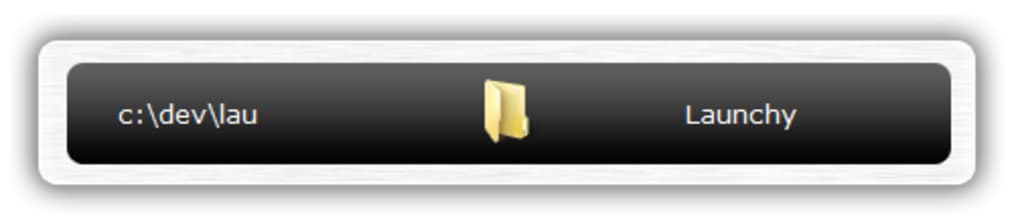

Say goodbye to the Start menu
Do you get tired of using desktop shortcuts or the Start Menu to access programs in Windows? If so, don't fret because Launchy can make your life a lot easier.
Launchy is a free windows utility designed to help you forget about your start menu, the icons on your desktop, and even your file manager. Launchy indexes the programs in your Start Menu and can launch your documents, project files, folders, and bookmarks in just a few keystrokes! Launchy is very fast and ultra discreet because it runs quietly in the background or system tray ready for use.
When you need Launchy, simply bring it the fore by holding the Alt key and tapping the space key. Then type in a few letters of the program you are searching for and hit enter once it has been found. To make Launchy disappear, just hit escape or alt+space. It's a bit annoying to have to hit two keys but a small price to pay for a quick launch method such as Launchy.
Launchy can help boost your productivity and cut down the amount of mouse clicking time you need to do every day - you won't be disappointed.
In Softonic we scan all the files hosted on our platform to assess and avoid any potential harm for your device. Our team performs checks each time a new file is uploaded and periodically reviews files to confirm or update their status. This comprehensive process allows us to set a status for any downloadable file as follows:
- Clean
It’s extremely likely that this software program is clean.
What does this mean?
We have scanned the file and URLs associated with this software program in more than 50 of the world's leading antivirus services; no possible threat has been detected.
- Warning
This software program is potentially malicious or may contain unwanted bundled software.
Why is the software program still available?
Based on our scan system, we have determined that these flags are possibly false positives.
What is a false positive?
It means a benign program is wrongfully flagged as malicious due to an overly broad detection signature or algorithm used in an antivirus program.
- Blocked
It’s highly probable this software program is malicious or contains unwanted bundled software.
Why is this software program no longer available in our Catalog?
Based on our scan system, we have determined that these flags are likely to be real positives.